Forex Affiliates - Close more FTD's from Telegram. Automatically.
Capture every Telegram lead, stage them by your rules, trigger auto/manual follow-ups, and see what actually converts.
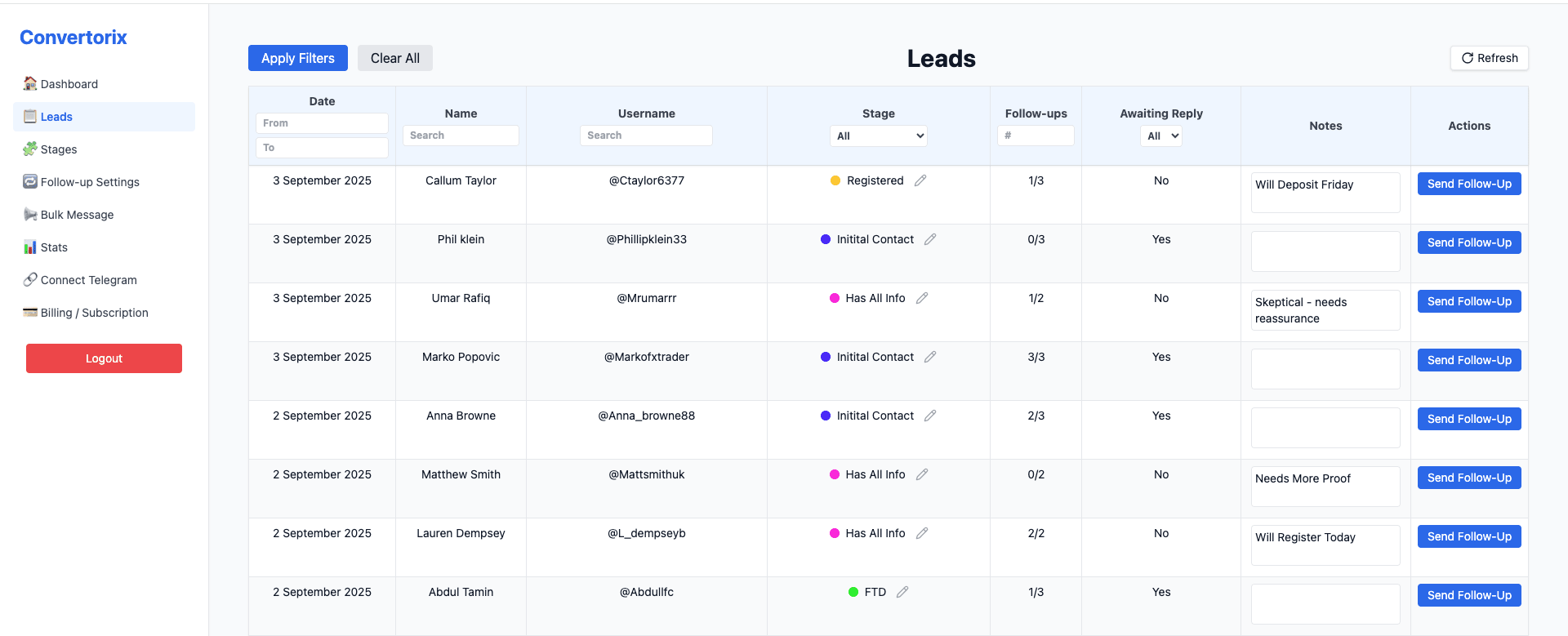
Forecast Your FTD Growth With Convertorix
Everything you need to Scale Your FTD's
Purpose-built for affiliates and lead-driven teams. Click a card to view details.
📥Lead Capture & CRM Logging
Zero manual entry. Live, accurate lead data—always.▾Expand Lead Capture & CRM Logging
Lead Capture & CRM Logging
No more spreadsheets. Leads are captured with date, name, handle, stage, and activity stats (follow-ups sent, waiting on reply), plus a notes box—all updated automatically. You save hours on admin and watch close rates climb.
🧭Rule-Based Stage Tracking
Define the steps in your sales process; rules auto-move each lead as they progress.▾Expand Rule-Based Stage Tracking
Rule-Based Stage Tracking
Create stages (New → Interested → Registered → FTD). Add keyword triggers and leads advance automatically—with manual overrides when needed. Stages are color-coded so you can see exactly where everyone is at a glance.
🤖Follow-ups (Auto & Manual)
Keep leads warm: stage-based nudges, auto-paused on engagement.▾Expand Follow-ups
Follow-ups (Auto & Manual)
Send follow-ups without opening Telegram—everything happens in Convertorix. Use one-click manual nudges or automatic sequences that respect quiet hours. Set per-stage steps, choose delays, include images/video, and sequences pause the instant a lead replies.
📣Bulk Messaging
Message thousands with one click — target all leads or one stage.▾Expand Bulk Messaging
Bulk Messaging
Type your message (add images/video if you like), choose All leads or a stage, set a safe send speed/throttle, then click Send—no Telegram app needed. A live tracker shows sent/remaining in real time.
📈Analytics & Conversions
Know what’s actually moving the needle.▾Expand Analytics & Conversions
Analytics & Conversions
Pick a time period to view daily lead volume, see stage distribution by % and count, and measure progression between stages. Weak points pop, so you can fix scripts and timings—and lift conversions.
From first message to FTD in 3 Steps
Connect once, define your pipeline, and start sending—everything happens inside Convertorix.
🔗Connect Telegram
Step 1 — Log in once; auto-capture starts immediately.▾Expand Connect Telegram
Connect Telegram
We auto-capture every chat (name, handle, last message, timestamp) behind the scenes. No bot or extra inbox to manage.
🗂️Create Your Pipeline
Step 2 — Stages + keyword triggers that match your flow.▾Expand Create Your Pipeline
Create Your Pipeline
Add colour-coded stages and keyword triggers that mirror your process. Leads auto-move as they progress—override any time.
🚀Start Selling
Step 3 — Follow-ups + bulk sending from Convertorix.▾Expand Start Selling
Start Selling
Run stage-based follow-ups and one-click bulk messages—no Telegram app needed. Quiet hours and auto-pause on reply keep outreach relevant, with analytics to improve.
See it In Action
A quick tour of how Convertorix captures, nurtures, and closes Telegram leads.
Pro
- Unlimited leads
- 1 Telegram account
- Auto + manual follow-ups
- Bulk sender with media
- Analytics & funnels
- Priority support
Questions?
Prefer a walkthrough? We’ll run a live demo and help set up stages, keywords, and your first follow-up sequence.